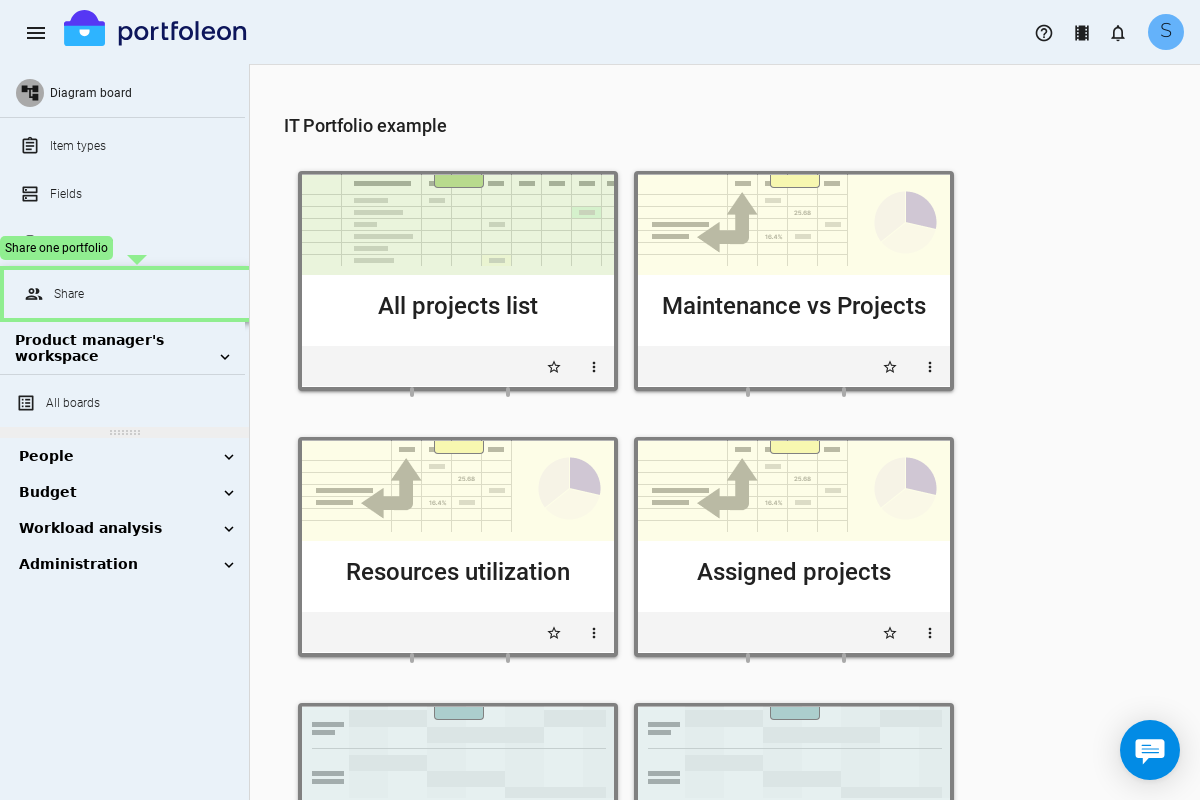Organization accounts
In order to give people access to your data, they need to have an account in the organization.
The Account type of a person will determine the rights that person has in scope of the whole organization.
Note: to access boards and items, you will need to create Portfolio accounts in each portfolio a person needs to have access to. Portfolio accounts can be created only for the users who have organization accounts. You can define different access rights for a person for each portfolio.
Here’s what organization account types allow:
| Account type | Rights |
|---|---|
| Read | View all information inside the organization, such as resources or statuses. This account does not automatically give access to any portfolio or an item. To access portfolios you will need to add Portfolio accounts too. |
| Edit | Edit information inside the organization. This account does not automatically give access to any portfolio or an item. To access portfolios you will need to add Portfolio accounts too. |
| Own | Change information inside the organization.Add accounts for other users. Create new portfolios and take ownership over existing portfolios. |
How to create organization accounts
Go to the navigation pane and select Share in Administration section.
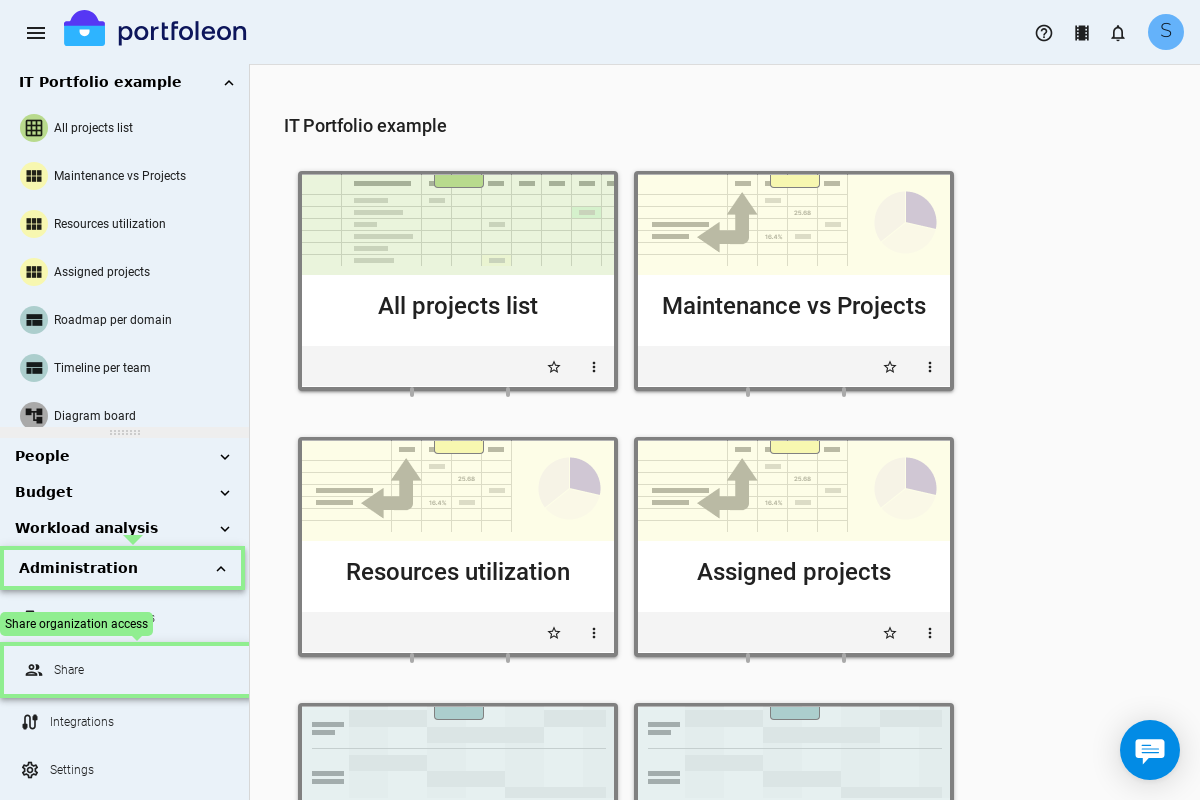
Portfolio accounts
Once a person has an account in your organization, you can define access rights for that person per portfolio.
Here’s what portfolio account types allow.
| Account type | Rights |
|---|---|
| Read | Open any board in a portfolio and create private boards. |
| Edit | Open any board in a portfolio, create and change boards, create and change items. |
| Own | Everything that Edit can + set up the portfolio: define fields, forms, item types, etc. |
How to create portfolio accounts
Go to the navigation pane and select Share in the respective portfolio section.