One data source, unlimited boards
There is no single view or a diagram that can explain all the aspects of your portfolio at the same time. To communicate with different stakeholders, you will show different subsets of your data in different forms. For example, your production facility manager will be interested in scope of projects related to machinery upgrade, while your CFO may appreciate information about total costs that you are making for different product lines. We have made Portfoleon to enable you to communicate this information easily, without having to maintain many separate documents.
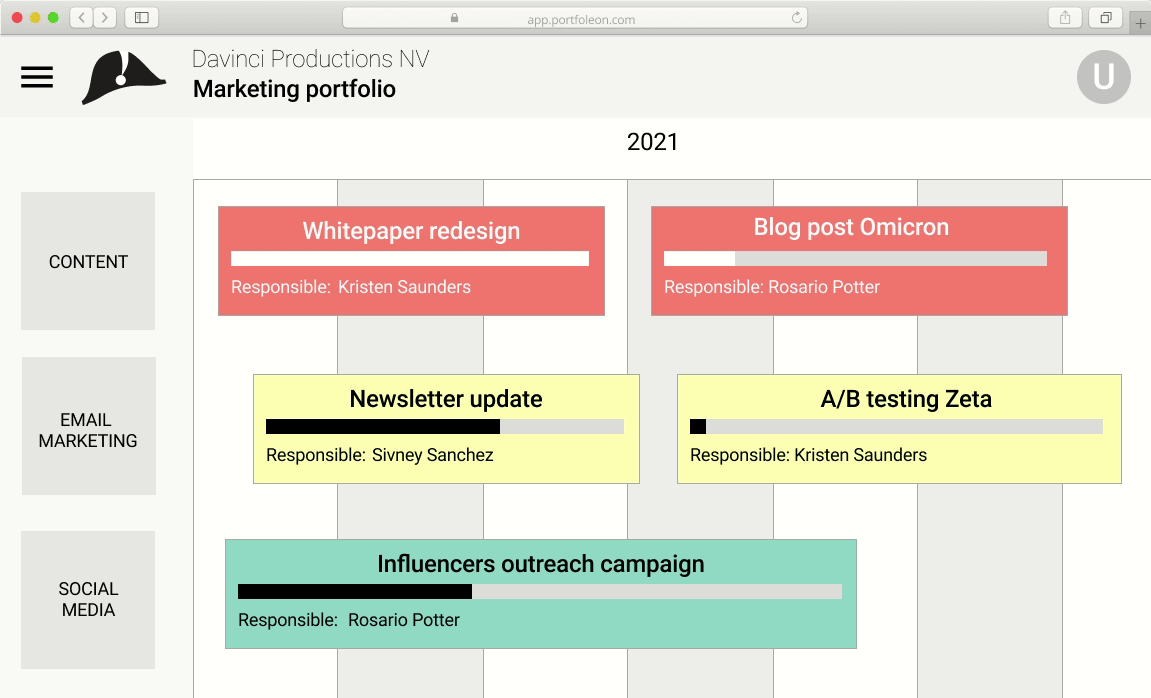
Fully customizable timeline
Show project theme, team size, priority, or any aspect of your roadmap using the fully customizable timeline.
We speak Excel
You can edit your data in a spreadsheet view, copy and paste data to and from Excel (or Google Sheets), and import CSV files.
Pivot tables and charts
Perform quick on-line analysis of your portfolio, and share it with your stakeholders in a form of a board.
Kanban boards
Keep track of your portfolio items with a Kanban board, color-code, customize cards, columns, and swimlanes.
Collaboration
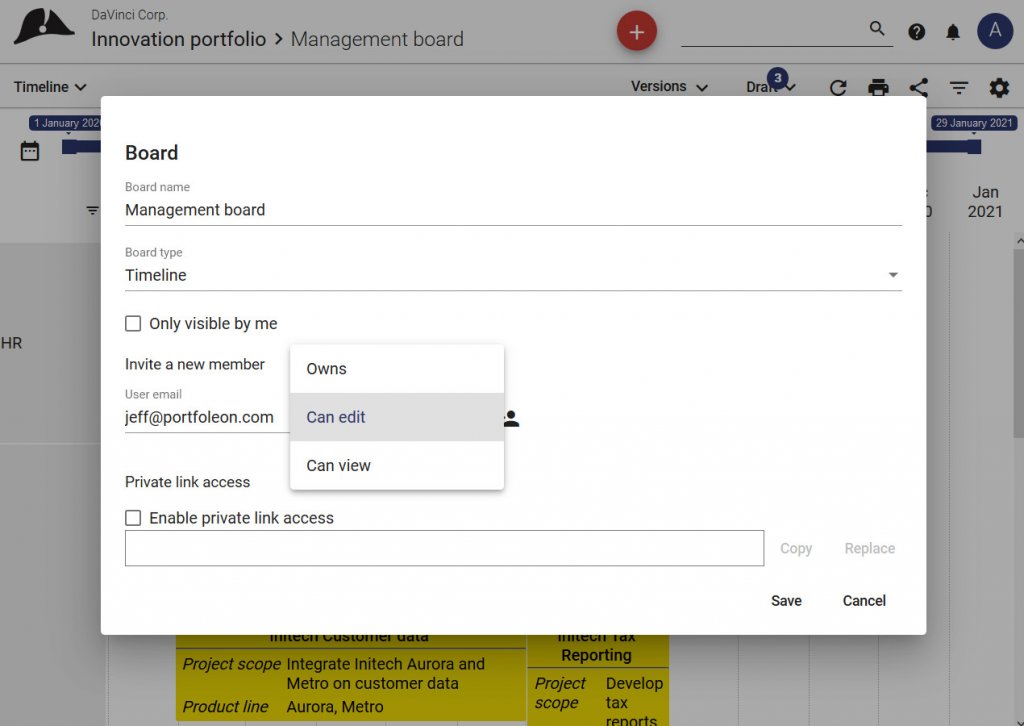
Share
Share your boards with your colleagues who are also using Portfoleon, or even with other people by sending them a private link.
Choose between read-only, read-write, or admin access.
Involve
Collect quick project status reports, send reminders to project managers, create summary reports.
Control roadmap integrity
Use dependencies to let everyone manage their projects, but maintain overall integrity.
ITTT rules
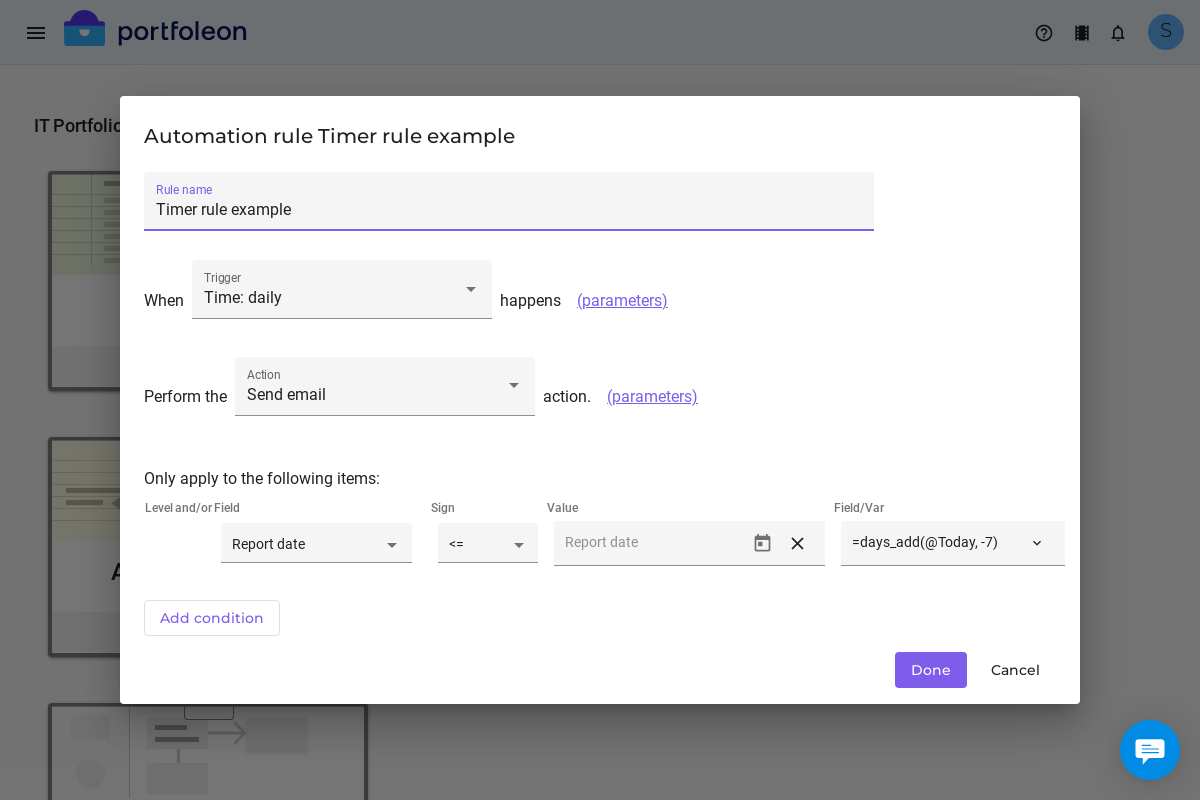
Sometimes you will want to add some extra functionality to Portfoleon in order to become even more efficient. With simple “if this then that” business rules you can customize the behavior of Portfoleon even more.
Automated data population
You can update your projects automatically based on other project data. For example, if your project’s completion equals to 100%, you can automatically set its status to Closed.
Email notifications and reminders
Send emails to your team to trigger action. For example, you can send a reminder to the project manager to update the status if the latest status update happened more than a week ago.
Resource management
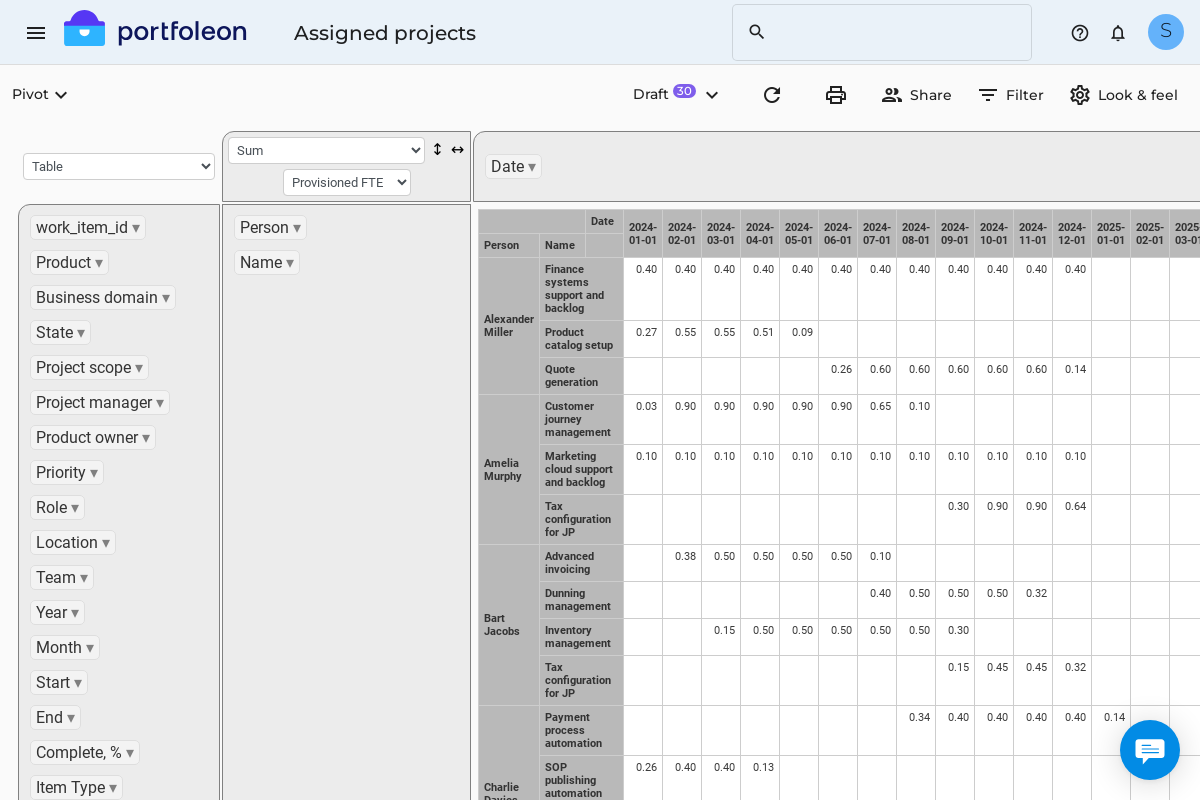
When you are managing a portfolio it is important to know who is working on what. Portfoleon provides you resource management and analysis capabilities so that you could successfully solve your projects-priorities-resource puzzle.
- Define resources capacity
- Define resources for each project phase
- Automatically scale resources
- Learn resource utilization for each resource, role, location, or team
Powerful core

We designed Portfoleon to be simple to use, but the software architecture behind this simplicity allows for much more advanced use when you need it.
Draft / publish system
When you are making edits in Portfoleon, they are not visible immediately to other users. This allows you to prepare a consistent set of changes, get the buy-in of your stakeholders, and then roll it out as a single update to your portfolio plan.
Portfolio history
Every update to the plan that you are making produces a record in history. At any point of time you can compare your older revision to the current situation and discover what exactly has changed since then.
You can even go back in time and display the data as they were on any date before. This capability will enable you to perform retrospective analysis way more effectively.
Integration API
Every function that Portfoleon does can be accessed via the application programming interface (API). This capability allows you to achieve much deeper integration of Portfoleon into your IT landscape. For example, you can synchronize your human resources with your HR database.